The Local Connection Mode
The Local Connection Mode is a new feature of Maestro that allows you to work with a resource repository that is local on your machine.
The Local Connection Mode is designed for the following user scenarios:
- Authoring resources and spatial data locally without requiring any connectivity to a MapGuide Server
- Authoring/editing resources for a mg-desktop based application
Note
The Local Connection Mode feature is only available on Windows.
Note
The physical location of the local repository is situated in: %APPDATA%\MgLocal\Repositories
To connect to your local repository, select the Connect Locally option.
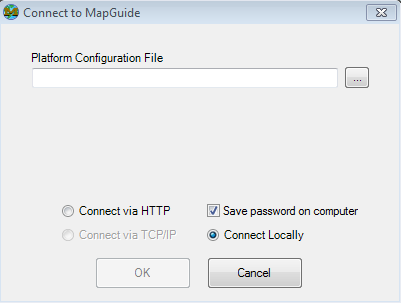
For the Platform Configuration File, select the Platform.ini file in the Maestro installation directory. Then click OK to connect to your local repository.
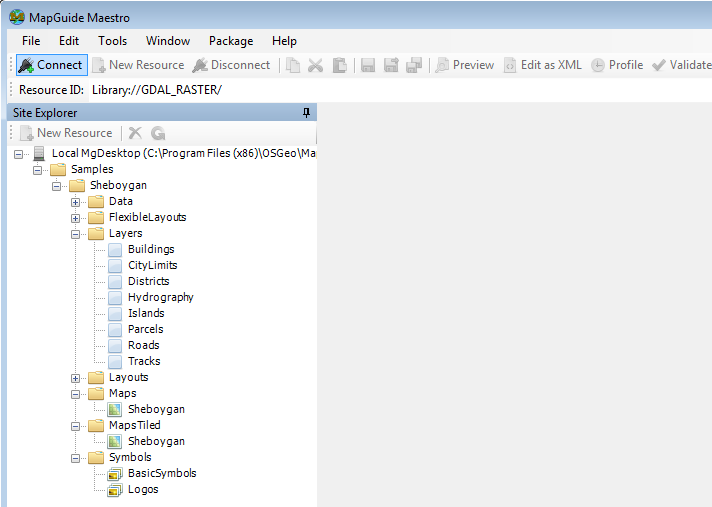
At this point, your local repository functions pretty much like a MapGuide Server repository. You can load packages into this repository and you can package data from this repository.
Note
If the Connect Locally option is disabled on Windows, you can enable it by running LocalConfigure.exe in your Maestro installation directory. This program is automatically run the first time Maestro is run (after installation)